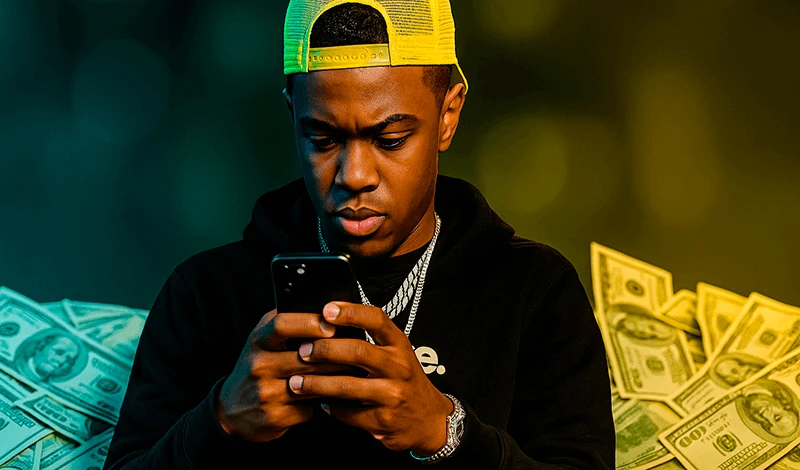TradeLocker is quickly emerging as one of the most talked-about trading platforms in the financial world. Built for modern traders, it combines powerful charting through TradingView, intuitive risk management tools, and a clean, web-based interface designed to simplify trading across forex, crypto, indices, and more. In this article, we’ll take a closer look at what TradeLocker offers, how it compares to industry staples like MetaTrader 4 and 5, and whether it’s the right choice for your trading strategy.
Table of Contents
Comparison of TradeLocker with MetaTrade 4 and 5
Key Takeaways
- User-Friendly Interface: TradeLocker offers an intuitive and customizable interface suitable for traders at all levels.
- Advanced Charting: Integration with TradingView provides access to a wide range of technical analysis tools.
- Risk Management Tools: Features like SL&TP calculators and trailing stop-loss help manage trading risks effectively.
- Multi-Asset Support: TradeLocker supports trading across various asset classes, including forex, stocks, and cryptocurrencies.
- Accessibility: Available on multiple platforms, including desktop, web, and mobile devices.
🔗 What
What is TradeLocker?
TradeLocker is a modern trading platform developed to address the limitations of traditional trading software. Launched in March 2023, it focuses on providing a user-centric experience by incorporating feedback from a community of over 2 million traders. The platform is designed to be intuitive, fast, and collaborative, catering to the needs of both individual traders and brokerage firms.
Background and Development
TradeLocker was created to fill the gaps left by older trading platforms that often lacked user-friendly interfaces and failed to adapt to the changing demands of traders. By actively engaging with its user community, TradeLocker continuously evolves to incorporate features that traders find most beneficial.
Platform Accessibility
TradeLocker is accessible through various means:
- Desktop Application: Available for Windows and macOS, offering a stable and responsive trading environment.
- Web Platform: Accessible via web browsers, allowing traders to monitor and execute trades without installing additional software.
- Mobile Application: Available on Android and iOS devices, enabling trading on the go.
To start using TradeLocker, traders typically need to sign up through a supported broker or prop firm that offers the platform.
Key Features of TradeLocker🔗 Key
TradeLocker boasts a range of features designed to enhance the trading experience:
Advanced Charting Tools
Integration with TradingView allows traders to utilize advanced charting capabilities, including:
- Customizable Charts: Tailor chart layouts to individual preferences.
- Technical Indicators: Access to a wide array of indicators for in-depth analysis.
- Drawing Tools: Utilize trend lines, Fibonacci retracements, and other tools for technical analysis.
Risk Management Features
Effective risk management is crucial in trading. TradeLocker provides tools such as:
- SL&TP Calculator: Automatically calculate stop-loss and take-profit levels based on dollar amounts, percentages, or ticks.
- Trailing Stop-Loss: Adjust stop-loss levels dynamically as the market moves in favor of the trade.
- Risk Calculator: Determine position sizes based on risk tolerance and account balance.
One-Click and On-Chart Trading
TradeLocker streamlines the trading process with features like:
- One-Click Trading: Execute trades instantly with a single click.
- On-Chart Trading: Place, modify, and close orders directly from the chart interface.
Multi-Asset Support
The platform supports trading across various asset classes, including:
- Forex: Major and minor currency pairs.
- Stocks: Shares of leading global companies.
- Indices: Major stock market indices.
- Commodities: Precious metals, oil, and other commodities.
- Cryptocurrencies: Popular digital currencies like Bitcoin and Ethereum.
TradeLocker Studio
For traders interested in algorithmic trading, TradeLocker offers the Studio feature:
- AI-Powered Strategy Development: Convert trading ideas into executable code with the help of AI.
- Backtesting: Test strategies against historical data to evaluate performance.
- Bot Marketplace: Access a selection of pre-built trading bots.
🔗 Advantages
Advantages of TradeLocker
TradeLocker stands out for its clean, intuitive interface and seamless integration with TradingView, giving traders access to advanced charting tools, dozens of indicators, and multi-timeframe analysis—all within one platform. Features like on-chart order editing, one-click execution, and customizable layouts make the platform accessible for beginners yet powerful enough for experienced traders. The platform also includes built-in risk management tools, such as SL/TP calculators and real-time position sizing, helping users manage trades with discipline and clarity.
Another major advantage is TradeLocker’s multi-asset support, allowing trading across forex, crypto, indices, commodities, and more, depending on the broker. It’s fully cloud-based and works smoothly across desktop, mobile, and web—offering real-time syncing between devices. Whether you're scalping on-the-go or managing long-term positions from your desk, TradeLocker delivers fast execution and professional tools without the steep learning curve of traditional platforms.
Disadvantages of TradeLocker🔗 Disadvantages
While TradeLocker offers a modern interface and strong functionality, it’s still a relatively new platform and not yet supported by all major brokers. This limits accessibility for traders who prefer to use their existing brokerage accounts or are looking for a wider variety of brokers to choose from. Additionally, traders transitioning from MetaTrader may face a short learning curve, especially if they’re used to the MQL4/MQL5 environment or have built custom tools and indicators that are not compatible with TradeLocker.
Another potential drawback is its reliance on a stable internet connection, as the platform is entirely cloud-based. Temporary connectivity issues or weak signals—especially on mobile—can interfere with real-time execution and chart updates. Also, while TradeLocker covers a wide range of features for discretionary trading, it currently lacks native support for automated trading scripts like MetaTrader’s Expert Advisors. This may be a limiting factor for algorithmic traders seeking full automation.
🔗 Comparison
Comparison of TradeLocker with MetaTrader 4 and 5
TradeLocker, MetaTrader 4 (MT4), and MetaTrader 5 (MT5) are prominent trading platforms, each with distinct features catering to different trader preferences.
User Interface and Experience
- TradeLocker: Offers a modern, intuitive interface with seamless integration of TradingView charts, providing a user-friendly experience for traders of all levels.
- MetaTrader 4 and 5: Feature a more traditional interface, which may appeal to traders accustomed to legacy platforms but can be less intuitive for newcomers.
Charting and Analysis Tools
- TradeLocker: Leverages TradingView's advanced charting capabilities, offering a wide range of indicators and drawing tools.
- MetaTrader 4: Provides basic charting tools suitable for standard technical analysis.
- MetaTrader 5: Enhances charting features with additional timeframes and analytical tools compared to MT4.
Automated Trading
- TradeLocker: Focuses on manual trading with limited support for automated strategies.
- MetaTrader 4 and 5: Support automated trading through Expert Advisors (EAs), with MT5 offering more advanced features and a broader range of assets.
Asset Classes
- TradeLocker: Supports trading across various asset classes, including forex, stocks, indices, commodities, and cryptocurrencies.
- MetaTrader 4: Primarily designed for forex trading, with limited support for other asset classes.
- MetaTrader 5: Expands asset class support, enabling trading in stocks, commodities, and futures in addition to forex.
Platform Accessibility
- TradeLocker: Accessible via web browsers and mobile devices, offering flexibility for traders on the go.
- MetaTrader 4 and 5: Available as desktop applications, with mobile versions also provided, though recent restrictions have affected availability on certain app stores.
Comparison table:
Feature | TradeLocker | MetaTrader 4 (MT4) | MetaTrader 5 (MT5) |
User Interface | Modern, intuitive design with TradingView integration | Traditional interface; familiar to experienced traders | Traditional interface; slightly more refined than MT4 |
Charting Tools | Advanced TradingView charts with rich indicators and drawing tools | Basic charting tools with standard technical indicators | Improved charting with additional timeframes and analysis features |
Automated Trading | Manual trading only, limited automation support | Full automation via Expert Advisors (EAs) and MQL4 scripting | Enhanced EAs and automation via MQL5, plus multi-threaded backtesting |
Asset Class Coverage | Wide coverage: forex, stocks, indices, commodities, cryptocurrencies | Mainly forex; limited CFD and asset coverage depending on broker | Broader asset classes: forex, stocks, futures, and more |
Platform Accessibility | Fully web-based and mobile-friendly; no installation needed | Desktop-first; mobile available but subject to app store restrictions | Desktop-first; mobile app available with similar limitations |
🔗 FAQ
Frequently Asked Questions (FAQ)
Q1: Is TradeLocker beginner-friendly?
TradeLocker has a simplified layout and TradingView-based charts, which may be easier for new traders to navigate. However, like any trading platform, beginners may still need time to understand the tools and functions.
Q2: Does TradeLocker support automated trading?
No, TradeLocker does not currently offer native support for automated trading systems such as Expert Advisors. Traders who rely on bots or custom scripts may prefer platforms like MetaTrader 4 or 5.
Q3: What types of instruments are available on TradeLocker?
The instruments available depend on the broker offering TradeLocker. In most cases, this includes forex, indices, commodities, stocks, and cryptocurrencies.
Q4: How do the charting tools in TradeLocker compare with MetaTrader?
TradeLocker uses TradingView for its charting, offering a wide range of indicators and customization. MetaTrader 4 and 5 offer fewer indicators by default but support custom scripts.
Q5: Can I access TradeLocker on mobile?
Yes, TradeLocker works through web browsers and also has mobile apps for iOS and Android, allowing traders to manage positions from various devices.
Quay lại Quay lại